








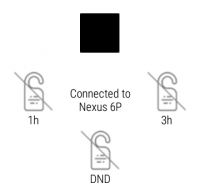
Hue Notification - notification philips hue app

Descrizione di Hue Notification - notification philips hue app
You can automate your Philips Hue system to sync colors when your smartphone has a notification or event 📲. Beside color, brightness, you can select color effects to have your Hue 💡 blinking in many different ways.
KEY FEATURES:
• Invite Friends 👫: Invite your friends and Hue Notification will be a free philips hue app for you
• Create unlimited automation to sync system events with your philips hue lights 💡. Basically, this is the best free philips hue app
• Best philips hue app for syncing notification: Work well with every apps to sync your bulbs with notification 🎩
• Animate color and brightness with many styles, supported by philips hue Entertainment 🌈 technology (in next version 3.0)
• Work extremely well with all Philips Hue lights
• Create - group - delete light groups, automatically shared with original philips hue lights app
• Apply color effects to individual lights or light groups 🌟
• Work well with all kind Philips Hue lights, bulbs
APP CAN NOT:
• Can not control your dimmer to dim your light
• It works best with color ambience lights, lamps, lightstrip
• Can not read or store your notification content (email body, sms message...)
• You can not create / edit a color effect at this moment. Request us if you want
HOW PEOPLE ARE USING THIS APP?
• 🚨 Security camera app's notification + RED alarming blinking => awesome Philips Hue based intrusion system
• IP Camera voice detection notification + PINK breathing effect => it's cool to know when your little baby 👶 wakes up
• Uber driver 🚕 arrival notification + GREEN solid color => it's time to go!
FIXING & HELP
We are aiming to become the best philips hue app. Before give us low rating/review, or uninstall the app, please contact us. Our customer service is awesome. And it's always free!
• 💌 contact@appsforhue.com
• https://www.facebook.com/App-For-Hues-197796360984695/
• https://twitter.com/AppsForHue
• https://plus.google.com/111904793450189639472
⁉️ FAQ:
1️⃣ Hue Notification can not connect to your philips hue bridge? What should you do?
There are possibly many reasons why your philip hue bridge is not available to our free hue app. Once this problem occurs, make sure the following items are correct:
• Your smartphone is connecting to the SAME WIFI with hue controller.
• Your hue control has all the lights on 💡. Sometimes, your hue controller can't connect to WiFi and you will find the WiFi light is off
• Your hue controller and philips hue app are updated to latest version
• You can connect to your hue controller with philips hue app from Philips or other free hue apps.
If those items don't help you, we can help. Email us at contact@appsforhue.com
2️⃣ Why your light bulbs are out of sync for some effects?
Because of the hardware limitation on hue controller (as described below), there are out-of-sync for some effects. Especially for color changing effects, hue control can't serve all the request at high speed without Hue Entertainment. We are working with Philips team to integrate new SDK (with Hue Entertainment). Hue Entertainment integration will be released in version 3.0
3️⃣ Why does the hue seem to slow down with more bulbs?
When you have up to 10 bulbs 💡 all should be fine. If you have more bulbs disable the ones that are not visible to you in the Bulbs list. Hue works at its best with around 5 bulbs selected. We will update soon with hue entertainment to improve your color sync and effect.
4️⃣ What are room and single light?
Room is a group of lights. Hue Notification can create/delete room and sync it to other free hue apps or philips hue app. A single light is a light which is not included in any room yet. Hue Notification can apply color effect on room and single lights
Check our full FAQ here: http://www.appsforhue.com/faq.html
Please email us if you have any suggestions because we work hard to become the best free app for hue.
Puoi automatizzare il tuo sistema Philips Hue per sincronizzare i colori quando lo smartphone ha una notifica o un evento 📲. Oltre al colore, alla luminosità, puoi selezionare effetti colore per far lampeggiare la tua Tonalità in in molti modi diversi.
CARATTERISTICHE PRINCIPALI:
• Invita amici 👫: Invita i tuoi amici e Hue Notification sarà un'app gratuita di philips hue per te
• Crea automazione illimitata per sincronizzare gli eventi del sistema con le tue luci Philips hue. Fondamentalmente, questa è la migliore app gratuita di Philips philips
• La migliore app Philips per la sincronizzazione delle notifiche: funziona bene con tutte le app per sincronizzare i bulbi con la notifica 🎩
• Animazione di colori e luminosità con molti stili, supportata dalla tecnologia philips hue Entertainment 🌈 (nella prossima versione 3.0)
• Funziona perfettamente con tutte le luci Philips Hue
• Crea - gruppo - cancella i gruppi di luci, condivisi automaticamente con l'app Philips originale
• Applicare effetti colore a singole luci o gruppi di luci 🌟
• Funziona bene con tutti i tipi di lampadine Philips Hue, lampadine
L'APP NON PU::
• Non puoi controllare il tuo dimmer per oscurare la luce
• Funziona al meglio con le luci, le luci e le luci di ambience del colore
• Impossibile leggere o memorizzare il contenuto della notifica (corpo dell'e-mail, messaggio sms ...)
• Non è possibile creare / modificare un effetto colore in questo momento. Richiedici se vuoi
COME LE PERSONE UTILIZZANO QUESTA APP?
• 🚨 Notifica dell'app della videocamera di sicurezza + ROSSO che lampeggia in modo lampeggiante => fantastico sistema di intrusione basato su Philips Hue
• Notifica di riconoscimento vocale telecamera IP + effetto di respirazione PINK => è bello sapere quando il tuo bambino piccolo si sveglia
• Uber driver 🚕 notifica di arrivo + colore VERDE => è ora di andare!
FISSAGGIO E AIUTO
Puntiamo a diventare la migliore app di Philips Philip. Prima di darci una valutazione / recensione bassa o disinstallare l'app, ti preghiamo di contattarci. Il nostro servizio clienti è fantastico. Ed è sempre gratis!
• 💌 contact@appsforhue.com
• https://www.facebook.com/App-For-Hues-197796360984695/
• https://twitter.com/AppsForHue
• https://plus.google.com/111904793450189639472
⁉️ FAQ:
1️⃣ Hue Notification non è in grado di connettersi al tuo bridge hue philips? Cosa dovresti fare?
Ci sono probabilmente molti motivi per cui il tuo bridge philip hue non è disponibile per la nostra app gratuita di tonalità. Una volta che si verifica questo problema, assicurarsi che i seguenti elementi siano corretti:
• Lo smartphone si connette allo SAME WIFI con il controller hue.
• Il controllo della tonalità ha tutte le luci accese 💡. A volte il tuo controller di tonalità non riesce a connettersi al WiFi e troverai la spia WiFi spenta
• La tua hue controller e philips hue app sono aggiornate all'ultima versione
• È possibile connettersi al controller della tonalità con l'app philips hue di Philips o di altre app di hue gratuite.
Se quegli articoli non ti aiutano, possiamo aiutarti. Scrivici a contact@appsforhue.com
2️⃣ Perché le tue lampadine non sono sincronizzate per alcuni effetti?
A causa della limitazione dell'hardware sul controller della tonalità (come descritto di seguito), alcuni effetti non sono sincronizzati. Soprattutto per gli effetti di cambio colore, il controllo della tonalità non può soddisfare tutte le richieste ad alta velocità senza Hue Entertainment. Stiamo collaborando con il team Philips per integrare il nuovo SDK (con Hue Entertainment). L'integrazione di Hue Entertainment sarà rilasciata nella versione 3.0
3️⃣ Perché la tonalità sembra rallentare con più bulbi?
Quando hai fino a 10 lampadine 💡 tutto dovrebbe andare bene. Se disponi di più bulbi, disabilita quelli che non sono visibili nell'elenco delle lampadine. La tonalità funziona al meglio con circa 5 lampadine selezionate. Aggiorneremo presto con l'intrattenimento di tonalità per migliorare la sincronizzazione e l'effetto del colore.
4️⃣ Che cosa sono la stanza e la luce singola?
La stanza è un gruppo di luci. Hue Notification può creare / cancellare room e sincronizzarlo con altre app hue o philips hue. Una singola luce è una luce che non è ancora inclusa in nessuna stanza. La Notifica tinta può applicare effetti di colore su stanza e luci singole
Consulta le nostre domande frequenti qui: http://www.appsforhue.com/faq.html
Inviaci un'e-mail se hai qualche suggerimento perché lavoriamo duramente per diventare la migliore app gratuita per la tonalità.





















